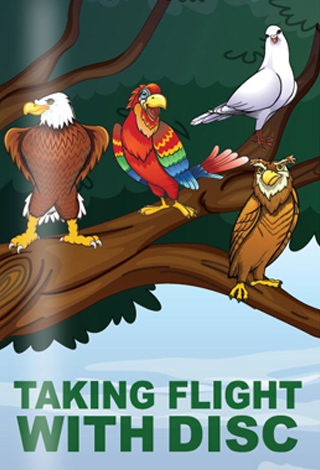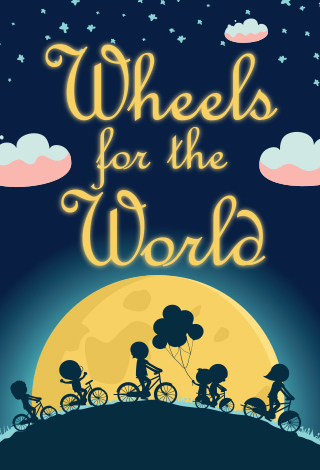Harmonia
Your team must work together to save Harmonia!
One of the biggest challenges in having remote workers is keeping them connected and engaged…especially if they’re not accustomed to virtual meetings and interaction.
And when times get tough, it’s critical to maintain the winning culture that got your organization to where it is today.
Harmonia is a unique team building experience that transports people back to medieval times. This activity is designed for virtual teams and may be just what the doctor ordered to help increase morale in these turbulent times.
Groups of 15 to 100 participants are divided into teams of 4-6 people and communicate using Zoom or your own laptop in a conference room. Each team will have its own break-out room where they can see each other and work together to help the kingdom of Harmonia to prosper. The activity takes place over 16 game years, whereby each team makes a series of decisions each year. Results of each team’s decisions are shared with the entire group, who will hopefully work together to ward off an attack by the aggressive neighboring kingdom, Nexdoria.
Each year takes about 5 minutes and the story unfolds with the passage of time. Expect the unexpected as your kingdom weathers the triumphs and trials of this exciting era. You never know what friend or foe will venture into the kingdom next. How will your team react?
Game-play is followed by an activity debrief in which participants apply what they experienced to working remotely in our new virtual reality.
Participants will:
- Take a break from the chaotic world around them to have an enjoyable and enlightening experience that boosts morale
- Come together as a group to create connection at a time when people are feeling isolated
- Experience first-hand that your company cares about their emotional health and well-being
- Discover the importance teamwork and communication when people are geographically dispersed
Through a facilitator-led debrief, participants will relate the exercise to these real-world issues:
- Balancing team goals with organizational objectives
- Meeting staff needs while simultaneously achieving customer expectations
- Breaking down silos to create connection between departments
- Creating an engaging culture for everyone in the organization
Harmonia is truly a one-of-a-kind team building event that brings employees together even though they are miles apart.
Program Stats:
Group size: 15-100 people
Number of people per team: 4-6 people
Program Length: 3 hours
Technology requirements: Each person needs a webcam and Google Chrome to participate in a Zoom meeting for the virtual Harmonia. If the program is in-person, each team needs a laptop with wi-fi.
Platform: In-person or Zoom.
FAQ
What is the best team size?
We typically recommend teams of 5. However, teams of 3-6 can also work well. 7 or more people per team will not be as engaging for all of the participants.
Is it better to predetermine the members of the teams or randomly assign people to teams?
The answer to this question depends upon your goal for the session. Sometimes, participants are comprised of several teams from one department. In these cases, our clients tend to like to preset the teams so that people can interact with people they don’t work with on a regular basis. Other times, groups are comprised of a single team or department and randomly assigning teams works fine.
Who forms the teams?
We can randomize small groups on the spot, but for groups larger than 20 people, we recommend you form the teams ahead of time. If you are preselecting the teams, we suggest you disseminate this information to the participants either at the program or prior to the event. We do not recommend reading off of a list at the beginning of the program.
What is the typical length of the program, and is this flexible?
A typical program runs 2.5-3 hours. Due to the nature of this program, we don’t recommend changing the time more than that.
How much set-up time is needed?
An hour is good for groups up to 100 people.
We’re using our conference room all day. Can you set up during our break?
Possibly. It depends on the group size and the break length.
What are the room requirements?
The ideal set up is one 60” round table with linens and chairs for each team. Also, a screen, projector, sound
system and microphone (for groups larger than 30) are needed.
What about prizes?
Prizes are not recommended for this activity. (Spoiler Alert: If you’re playing, please stop reading here.) The
group either succeeds as a whole group or fails as a whole group; there is no winning team.
What is the best attire for this event?
Typical conference room attire is fine.
Can this be done outdoors?
In theory, yes, but we don’t recommend it. Be sure to account for the weather and have a back-up plan. Wifi is
needed, as well as the screen, projector, microphone, and power for each group. There is a lot of paperwork that
could blow away if it’s windy.
Can this be done while drinks and appetizers are being served?
We very strongly discourage this. The directions are very complicated and we will need everyone’s full attention.
What are the laptop requirements?
The program runs best on Google Chrome. Any laptop that runs Google Chrome should be fine. The bigger the
screen, the better for your team.
Can it run on a tablet or a phone?
In theory a tablet could work, but tablets have difficulty with mouse over functions (since they don’t have a
mouse). Phones are just too small for the interface, and the team will not be able to see what’s going on. We
don’t recommend either of these options.
What if the venue’s Wifi is out?
We have a back-up version on a thumb drive. Please be patient with us while we load this onto each laptop to
overcome this difficulty.
What if my laptop crashes in the middle of the program?
You will be able to go right back to where you left off and catch up.
Some of our folks aren’t very tech-savvy. How complicated is this?
It’s easier than online shopping. The focus is on the discussions the group has about what decisions to make.
Then you just mouse over and click on what you want to do.
How much clean up time is needed?
Aside from whatever trash is left on the tables, we really only need to pack up our facilitator laptop.